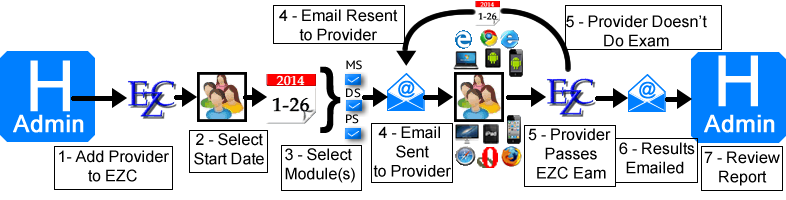| EZCompetency Information for Institutions |
| How does EZCompetency Work? |
| |
| EZCompetency (EZC) works by automating the non-core privilege process using the internet and email/text. Institutions assign modules (i.e. Moderate Sedation) to providers. Providers receive an email/text to review material and take an exam, all via the internet. Providers take an exam. Reports are automatically sent to the institution. Reminder emails/texts are sent until the exam is passed. Approximately 30 days (or your personal preference) prior to the due date, the institution can view who has or has not passed the exam, who has been renewed, and who is still pending to take an exam. |
| |
| Enter the information once and then reveiw reports as providers come up for privileges. |
| |
| Reports and automation make it easier to maintain compliance with your non-core privileges. |
| |
| Here is the overall process: |
| |
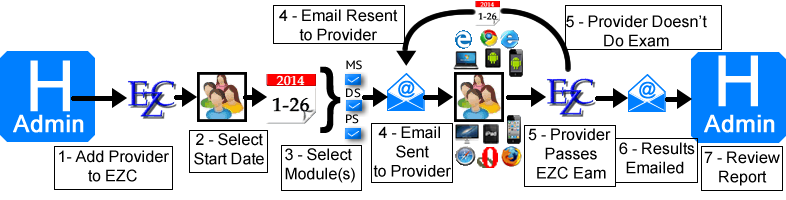 |
| Hospital Assigns Modules to Providers |
=> |
1 to 5 Emails/Texts Sent
|
=> |
Exam Passed (or Failed) |
=> |
Review Reports |
|
| |
EZC is a time and money saver for institutions and makes it easier to maintain compliance.
Providers who have privileges at multiple institutions ONLY HAVE TO TAKE ONE EXAM and the results are applied to ALL institions - a major time saver for providers. |
| |
| EZC is convient because it is online and available 24-7. No lost packets! The email/text includes an automatic log-in link so no lost passwords or user names! |
| |
| So sign up today! Your institution gets a risk free trial. |
| |
| Pricing |
| Modules cost $12 per module. If you assign 5 modules to one provider the cost is $60. If you assign 1 module to 5 providers the cost is $60. Modules are only deducted when a provider passes and exam. |
| |
| Procedure & Pricing |
- Institution Signs Up
- Institution Administrator purchases modules
- Modules are $12
- Institution Adds Providers and assigns them modules
- As each module is completed, 1 module is deducted from the total number of modules purchased
- Provider takes the module
- Reports are automatically emailed to the Institution Administrator
- Institutional Administrator resets each providers deadline date or edits the providers information upon renewal
|
| |
| Keeping Track of # of Modules |
| |
| On the provider add or provider edit screen (or in various reports) your total number of modules are shown and the number of modules currently assigned and the number left to assign are listed. If every provider completes all of the assigned modules then you will know how many modules you have left to assign. If a provider fails to complete a module (goes past their expriation date without passing the exam) then nothing is deducted from your total number of modules. Only when a provider passes an exam and completes the module do we deduct a module from your total. |
| |
| Reasons to Sign Up |
- Allows institution to be in compliance with non-core privileges that is fast and easy
- Users Automatically Notified to Complete a Module(s)
- Certificate of Completion Email Sent upon Completion
- Automatic Reports sent to Your Institution (You decide: Yearly/Quaterly/Monthly/Weekly/Daily/None)
- Can Add/Subtract Users
- Administrator notified when time for renewal
- Can Add/Substract Modules for Users
- Save on Paper/Employee Time/Mailing Costs
- Notified of Users who do not complete by a deadline/due date
- No charge to Sign Up/No Risk!
- Try the sytem for free! - 3 modules are added to each new account
- Certificate of Completion can be Printed, Saved, or Emailed
|
| How to Sign Up |
- Sign up at: Sign Up
- You can sign up as an Institution/Facility or if you are a Health Care System with mulitple sites you can sign up as a Health Care System first and add institutions/facilities.
- View the Admin Video
- The information you will need is:
- Institutional Information (Name, Address, etc)
- Administrator Information (Name, User Name, Password)
- Create your account and view modules, take exams - then, purchase a subscription when you are ready
- (Optional) Payment Method (Check, Credit Card, Debit Card, Purchase Order)
- (Optional) Payment Method Information
|
| How to Sign Up Users |
- Administrator Logs In
- Administrator Adds Users (Name,Email Address
- Adminsitrator Selects Modules for Each Name
- Wait for the Certificates and Reports
|
| |
| |
| |
|
|
Copyright 2026. Reproduction of this web site is forbidden without prior written authorization.
a Deko Software, LLC web site. |
|
Time Left: 01:00:00
1024x1000
|
|
|